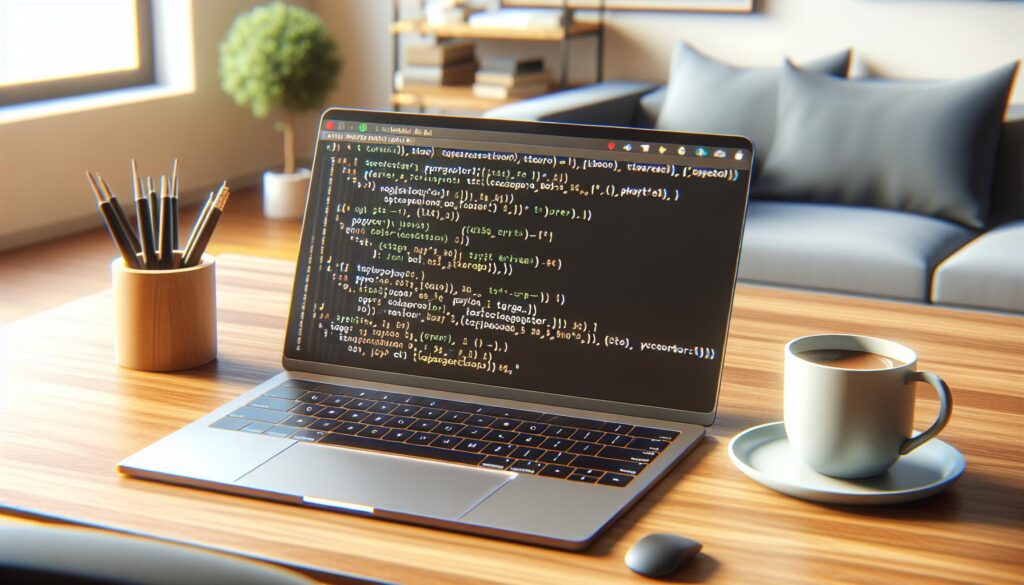”
In the world of Python programming, data types play a crucial role in how developers manipulate and process information. One common pitfall that many encounter is the error message stating that Python can’t concatenate a string to bytes. This issue arises when trying to combine these two distinct data types, leading to confusion and frustration for both novice and experienced programmers.
Understanding the underlying reasons for this error is essential for effective coding. Python enforces strict type rules, ensuring that data types remain consistent. By delving into the differences between strings and bytes, developers can learn how to properly handle these types and avoid common mistakes. This article will explore the causes of this error and provide practical solutions to help streamline coding practices.
Python Can’t Concat Str to Bytes
The error message “”TypeError: can’t concat str to bytes”” occurs when a programmer attempts to concatenate a string (str) with bytes in Python. Understanding the distinction between these two data types clarifies why this error emerges and how to prevent it.
What Does “”Python Can’t Concat Str to Bytes”” Mean?
“”Python can’t concat str to bytes”” signifies that Python enforces strict type checking for concatenation operations. Strings represent text, while bytes represent binary data. Python doesn’t allow the direct combination of these distinct types, which leads to confusion and errors. For example, b'hello' + ' world' generates this TypeError because it combines a bytes object with a string object.
- Reading Files in Binary Mode: When opening a file in binary mode (
'rb'), the data read returns bytes. Attempting to concatenate this data with a string results in the TypeError. - Network Programming: In network applications, data is often sent and received as bytes. Combining received bytes with string formatting or manipulation without converting types leads to errors.
- Data Processing: Processing binary data from streams or sockets along with string data without proper type management causes these issues.
- JSON Handling: If a JSON response is decoded improperly and treated as a string while remaining in bytes, concatenating these incorrectly leads to conflicts.
These scenarios illustrate the common environments where the error surfaces, emphasizing the necessity of understanding data types and their interactions in Python programming.
Reasons for the Error
Understanding the reasons behind the “”TypeError: can’t concat str to bytes”” error requires a closer look at the differences between strings and bytes, as well as the role of encoding and decoding in Python.
Differences Between Strings and Bytes
Strings (str) in Python represent text based on a specific character encoding, typically UTF-8. They comprise Unicode characters that can include letters, numbers, and symbols. Bytes (bytes), however, symbolize raw binary data, representing sequences of bytes without a specific encoding. For instance, b'hello' is a bytes object, while 'hello' is a string. Concatenating a string with bytes results in a TypeError since Python can’t convert between these two distinct data types implicitly.
The Importance of Encoding and Decoding
Encoding transforms strings into bytes, while decoding converts bytes back into strings. When working with data that involves both strings and bytes, developers must explicitly encode or decode to ensure compatibility. Using the encode() method on a string, such as 'hello'.encode('utf-8'), produces the corresponding bytes object. Conversely, applying decode() on bytes, like b'hello'.decode('utf-8'), retrieves the original string. Correctly managing these transformations prevents the concatenation error and maintains data integrity during operations involving different data types.
Solutions and Workarounds
To address the “”TypeError: can’t concat str to bytes,”” developers can utilize several strategies for proper data type management. The following methods facilitate seamless interactions between strings and bytes.
Converting Strings to Bytes
Converting strings to bytes requires encoding the string using a specified character encoding. Python’s built-in encode() method provides a straightforward solution. For example, to convert ‘hello’ to bytes:
byte_string = 'hello'.encode('utf-8')
This example encodes the string as UTF-8 bytes. Additional encodings, such as ‘ascii’ or ‘latin-1’, can also be applied, depending on the use case.
Converting Bytes to Strings
To convert bytes back to strings, the decode() method is utilized. This method decodes byte sequences into string representations using the appropriate character encoding. For instance, to convert b’hello’ back to a string:
normal_string = b'hello'.decode('utf-8')
This will successfully convert the byte representation to its original string form. Selecting the correct encoding during this conversion is crucial to avoid data loss and ensure accurate representation.
Using bytes() and str()
The bytes() and str() functions facilitate the conversion process between strings and bytes. The bytes() function creates a new bytes object, while str() constructs a string from byte data. Below are examples of each function’s usage:
# Using bytes() to convert a string to bytes
byte_data = bytes('hello', 'utf-8')
# Using str() to convert bytes to a string
string_data = str(b'hello', 'utf-8')
These functions provide clear and explicit conversions, which prevents common type errors related to concatenation and helps maintain data integrity.
Best Practices to Avoid This Error
Understanding data types facilitates smooth programming in Python and can prevent the “”TypeError: can’t concat str to bytes”” error. Implementing best practices significantly reduces the likelihood of encountering this issue.
Consistent Data Types
Maintaining consistency in data types is crucial. Always ensure that concatenation operations involve the same type, whether it’s strings or bytes. Developers can check variable types using the type() function before performing concatenation. For example:
a = b'hello'
b = ' world'
if isinstance(a, bytes) and isinstance(b, str):
b = b.encode() # Convert string to bytes
result = a + b # Now both are bytes
Using consistent data types eliminates type-related errors during runtime and simplifies debugging efforts.
Leveraging Python’s Built-in Functions
Utilizing Python’s built-in functions simplifies conversions between strings and bytes. The encode() method converts a string into bytes while the decode() method changes bytes back into a string. For example:
string_data = 'hello'
byte_data = string_data.encode() # Convert string to bytes
new_string = byte_data.decode() # Convert bytes back to string
Incorporating the bytes() and str() functions also ensures that developers explicitly convert data types as needed. Employing these functions fosters clarity, promotes best practices, and enhances code maintainability by avoiding implicit conversions that lead to errors.
Understanding the distinction between strings and bytes is crucial for any Python programmer. The “”TypeError: can’t concat str to bytes”” serves as a reminder of the importance of data type management. By mastering encoding and decoding techniques developers can avoid common pitfalls associated with type mismatches.
Implementing best practices such as checking variable types before concatenation and utilizing built-in functions can greatly enhance code quality. With these strategies in place programmers can ensure smoother operations and maintain data integrity throughout their projects. Adopting a strong grasp of Python’s data types will ultimately lead to more efficient and error-free coding experiences.
“