In the digital world, understanding the relationship between bytes and pixels is crucial for anyone working with images or graphics. Pixels serve as the building blocks of digital displays, while bytes represent the data that defines each pixel’s color and intensity. This connection plays a vital role in determining image quality, file sizes, and overall performance in various applications.
When exploring how many bytes are in a pixel, several factors come into play, including color depth and image format. Each pixel’s data can vary significantly based on these factors, impacting everything from web design to video production. By grasping this concept, readers can make informed decisions about image optimization and storage solutions, ultimately enhancing their digital projects.
How Many Bytes In A Pixel
Pixels serve as the building blocks of digital images. Knowledge about their structure and function is essential for grasping the relationship between bytes and image quality.
What Is a Pixel?
A pixel, short for “picture element,” constitutes the smallest unit of a digital image. Each pixel represents a point in an image and contains data that defines its color and brightness. Pixels combine to form visual content, with greater pixel density enhancing image detail and sharpness.
The Role of Pixels in Digital Images
Pixels determine the overall quality of digital images. They enable the representation of various colors and shades through their color depth, which often consists of 8 bits (1 byte) for each color channel in common formats like RGB. The more pixels an image contains, the clearer and more detailed the presentation becomes, directly impacting file size and performance in applications such as web design and video production.
How Many Bytes In a Pixel?
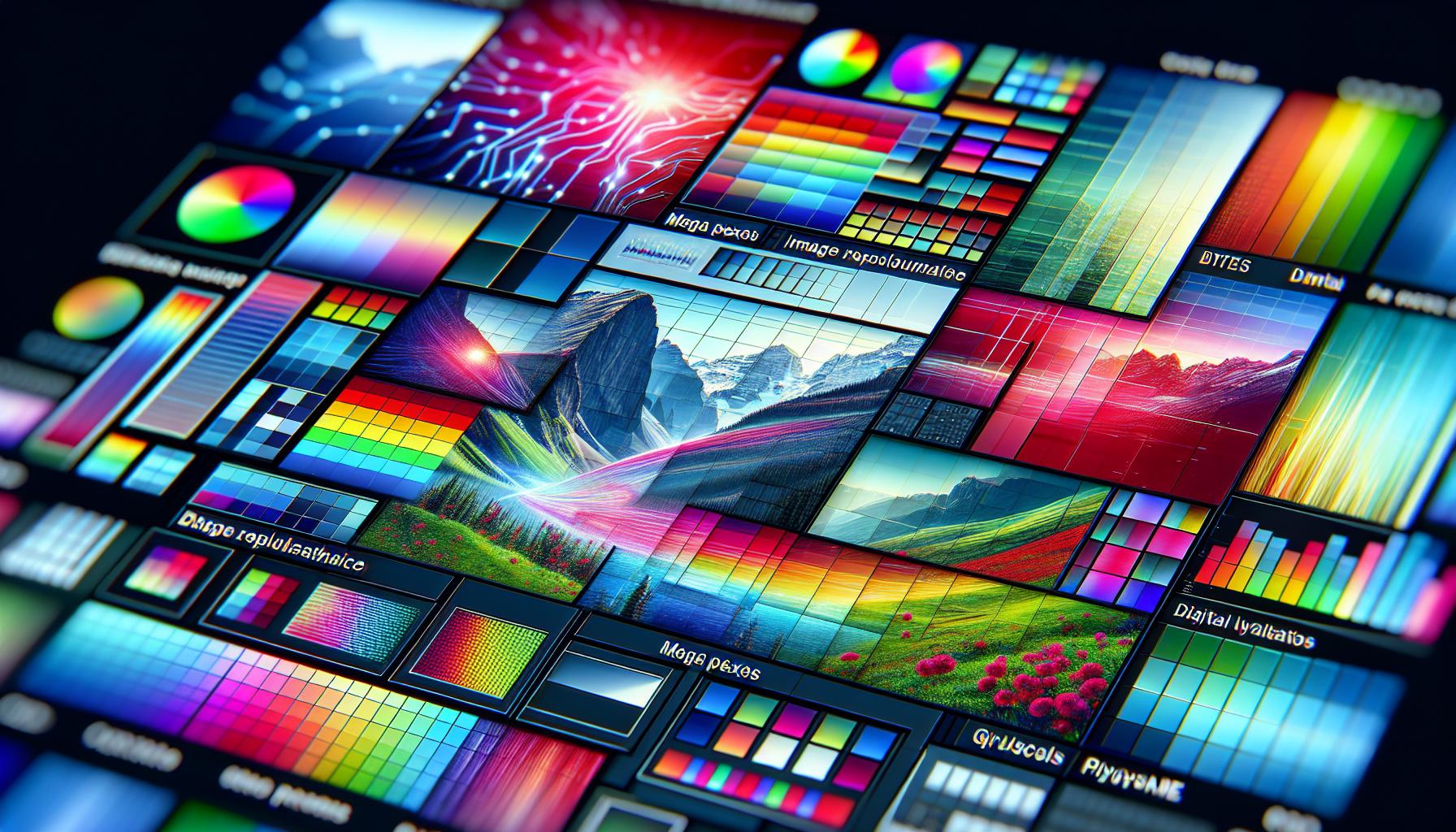
Bytes in a pixel depend on several factors, which determine how image data is stored and processed. Understanding these factors helps in optimizing images for various applications.
Factors Influencing Bytes in Pixels
- Color Depth: Color depth defines the number of bits used to represent each color channel in a pixel. Common depths include 8-bit (1 byte), 16-bit (2 bytes), and 24-bit (3 bytes). Higher color depths allow more colors, increasing the bytes per pixel.
- Image Format: Different image formats support varying levels of compression and color representation. Formats like JPEG typically use 24 bits per pixel, while PNG supports 24 or 32 bits per pixel due to transparency.
- Alpha Channel: When images include transparency, an alpha channel adds additional bytes. For instance, a 32-bit RGBA format (red, green, blue, alpha) uses 4 bytes per pixel, while RGB uses 3 bytes.
- Display Resolution: The resolution of a display affects the total pixel count, but not the bytes per pixel. High-resolution displays may utilize more bytes per pixel to maintain clarity.
| Pixel Format | Bytes per Pixel |
|---|---|
| RGB | 3 bytes |
| RGBA | 4 bytes |
| Grayscale | 1 byte |
| CMYK | 4 bytes |
| YUV | 1.5 bytes |
| RGB 16-bit | 6 bytes |
| CMYK 16-bit | 8 bytes |
Understanding these pixel formats aids in selecting the right format for image optimization, balancing quality and file size effectively.
Importance of Pixel Depth
Pixel depth plays a crucial role in determining image quality and the amount of data associated with each pixel. Understanding pixel depth helps in making informed decisions about image formats and optimization strategies.
What Is Pixel Depth?
Pixel depth refers to the number of bits used to represent the color and intensity of a single pixel. It directly influences how many colors a pixel can depict. Common pixel depths include:
- 8-bit: Supports 256 colors, often used in basic graphics.
- 16-bit: Offers 65,536 colors, used in higher quality images.
- 24-bit: Provides over 16 million colors, commonly found in true color images.
- 32-bit: Includes an additional 8 bits for alpha transparency, allowing for over 16 million colors and smooth transparency effects.
How Pixel Depth Affects Image Quality
Image quality improves with higher pixel depth due to the increased number of color variations available. Higher pixel depth enables smoother gradients, more accurate color representation, and finer detail. Some key points include:
- Color Fidelity: Higher pixel depths accurately represent colors, reducing banding effects.
- Dynamic Range: Increased bit depth enhances the image’s dynamic range, preserving detail in shadows and highlights.
- Editing Flexibility: Images with higher pixel depth provide greater latitude for post-processing adjustments without degrading quality.
Evaluating pixel depth is vital for professionals in web design, photography, and video production, as it directly correlates with image performance and storage requirements.
Applications of Byte Information
Understanding the bytes in a pixel has significant applications across various fields, particularly in graphic design and video production.
In Graphic Design
In graphic design, the number of bytes per pixel impacts image fidelity and file size. Designers often choose color depths like 24-bit for high-quality images, allowing for over 16 million colors. This choice enhances visual appeal in branding, web graphics, and print media. Smaller files, achieved through formats like JPEG, maintain reasonable quality for web use while optimizing load times. Designers must balance quality and performance, especially for responsive layouts requiring fast rendering on various devices.
In Video Production
In video production, bytes per pixel play a critical role in determining visual quality and storage efficiency. High-definition video, typically employing 24- or 32-bit color depths, provides rich color and dynamic range, essential for cinematic experiences. Selecting appropriate formats, such as ProRes or H.264, involves understanding the impact of compression on byte usage while preserving quality. Video producers often prioritize higher bit rates for cinematic sequences, ensuring optimal playback qualities across platforms and devices. Efficient pixel data management directly influences rendering times and project storage requirements, making byte knowledge vital in production workflows.
Understanding the relationship between bytes and pixels is crucial for anyone involved in digital media. The bytes per pixel determine not only the quality of images but also their performance and storage requirements. By grasping concepts like color depth and image formats, individuals can make informed decisions that enhance their projects.
As technology continues to evolve, staying updated on these fundamentals will help professionals optimize their work effectively. Whether it’s for web design or video production, knowing how to balance quality and file size can lead to better results and improved user experiences.

