Ever used an app that just clicked? Where every button felt right, every screen made sense, and you accomplished your goal without thinking twice? That experience didn’t happen by luck—it’s the result of smart UX/UI design work. These disciplines turn complicated business ideas into digital products that people actually want to use. When companies invest in professional UX/UI services, they’re building competitive advantages that drive real business results through smart, user-focused design decisions.
What Exactly is UX Design?
UX design is the process of researching user needs and creating digital solutions that solve specific problems. This discipline focuses on how products function and how people interact with them.
The work begins with user research. UX designers communicate with actual customers, watch how they navigate existing tools, and note common struggles that users encounter. Such “investigation” produces user personas—evidence-based profiles that capture real behavioral patterns. Such research exposes the gaps between what companies assume their audience wants and what those people actually struggle with day-to-day.
Building user flows follows naturally from this research. Each flow traces the path someone takes through a product, marking every decision point from first interaction to goal completion. These maps spotlight exactly where confusion creeps in, where people give up, and which steps add friction without adding value.
Key UX deliverables include:
- User personas based on behavioral data
- Journey maps showing pain points and opportunities
- Wireframes that prioritize function over form
- Interactive prototypes for early testing
Information architecture brings order to digital chaos. Instead of organizing features around internal company logic, UX designers arrange content according to how people naturally think and search. The result feels intuitive because it mirrors the mental models people already carry.
Testing validates every assumption before development dollars are spent. Through prototype sessions and user observations, UX teams gather evidence about what actually works versus what seemed like a good idea in meetings. This validation process ensures the final product serves real human needs rather than reflecting internal preferences or industry trends.
What is UI Design, Then?
UI design creates the visual and interactive elements that appear on screens. This includes designing buttons, menus, forms, colors, typography, and layouts that people use to navigate digital products.
UI design elements encompass:
- Typography scales that support scanning and reading
- Color palettes that communicate meaning and mood
- Interactive states that provide clear feedback
- Component libraries ensuring cross-platform consistency
Typography choices shape how information flows. Font selections, size relationships, and spacing decisions create reading hierarchies that feel natural rather than forced. Headers grab attention first, body content provides substance, and captions offer supporting details—all working together so people can scan efficiently and locate what matters most.
Color systems do more than look attractive. Different hues signal status changes, highlight critical actions, and reinforce brand recognition. Smart color choices also support accessibility, ensuring interfaces remain usable for people with various visual capabilities. Beyond aesthetics, these decisions influence emotional responses and user confidence.
Layout design creates clear pathways through complex information. Grid systems establish consistent spacing and alignment, while strategic placement of buttons, forms, and content blocks eliminates guesswork about what to do next. Good layouts feel organized without feeling rigid.
Interactive feedback builds trust between people and software. Buttons respond when pressed, forms highlight problems immediately, and loading states show progress rather than leaving people wondering if anything happened. These micro-moments add up to create confidence in the overall system.
Responsive behavior ensures experiences translate across devices seamlessly. Elements adjust and reflow to work equally well whether someone accesses your product on their phone during lunch or their desktop computer at work. Functionality remains intact regardless of screen size or input method.
Why Do UX and UI Design Work as Collaborative Partners?
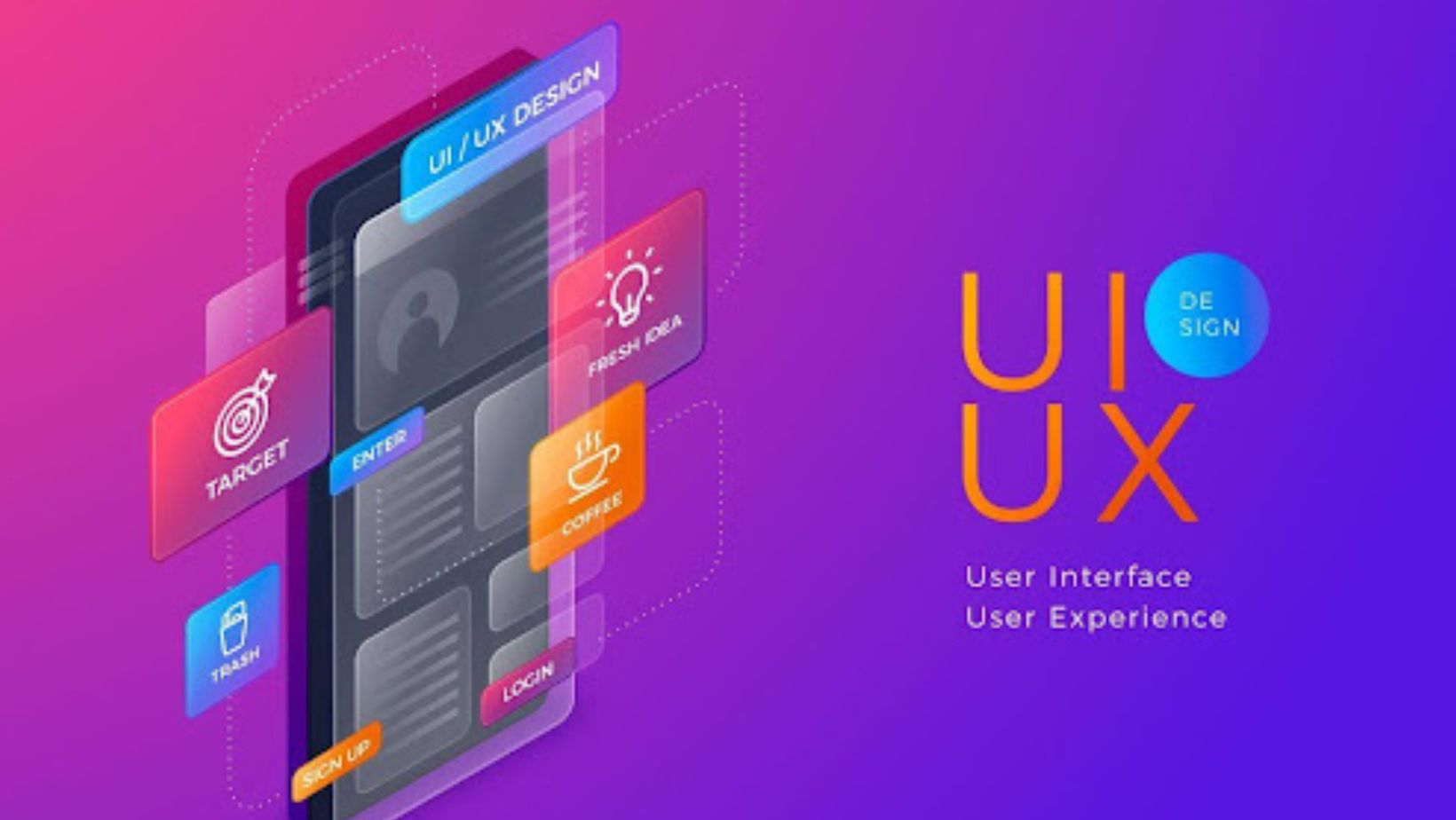
UX + UI function as creative partners because each discipline solves different pieces of the same puzzle. Neither can create compelling experiences without the other’s contribution.
Research insights from UX work directly inform UI decisions. When UX discovers that people abandon shopping carts at the payment step, UI responds with clearer form labels, better error messaging, or simplified checkout flows. This research-to-design pipeline prevents solutions based on guesswork or personal preference.
The partnership operates in iterative cycles. UX wireframes establish where elements belong and why, then UI determines how those elements should look and behave. User testing reveals what succeeds and what needs refinement, leading both disciplines to adjust their approach based on real feedback rather than assumptions.
Here’s how their collaboration unfolds:
- UX identifies friction points → UI crafts visual solutions
- UX maps user journeys → UI designs smooth screen transitions
- UX establishes content priorities → UI uses design hierarchy to make them clear
- UX prototypes core functionality → UI adds polish and interactive refinements
This ongoing dialogue prevents common design failures. UX grounds UI in actual user needs instead of just aesthetic trends. UI shows UX when wireframe concepts don’t translate effectively to real interfaces. Neither has complete answers alone, but together they produce products that perform well and look professional.
What Design Principles Drive Exceptional User Experiences?
Four core principles distinguish products that people recommend from ones they abandon. These guidelines directly influence business metrics rather than serving as abstract design theory.
1. Put Users First
Begin every project with real customer conversations instead of internal assumptions about needs and preferences. Observe how people currently navigate your product and note specific struggle points. A software company might believe their dashboard requires additional features, but user research often reveals that existing features remain hidden or confusing. Decisions based on observed behavior rather than opinions typically increase satisfaction while reducing support costs.
2. Keep Things Simple
Additional buttons, menus, or process steps make products more difficult to navigate. Focus intensely on core tasks and eliminate everything else that doesn’t directly support those goals. Instagram gained popularity partly because it executed photo sharing exceptionally well instead of attempting to serve every possible social media function. Streamlined interfaces load more quickly, perform better on mobile devices, and require less ongoing maintenance.
3. Stay Consistent
People learn interface patterns quickly but become frustrated when those patterns break unexpectedly. Apply identical button styling, navigation structures, and color meanings throughout your entire product experience. When red indicates “delete” in one section, it should communicate the same action everywhere else. Consistent design reduces learning time for new users while building confidence among experienced ones.
4. Make It Accessible
Design for users with different vision, hearing, and motor capabilities from project start rather than adding accessibility as an afterthought. Strong contrast ratios help everyone read text more easily, not only people with vision impairments. Clear navigation benefits users with cognitive differences and time-pressed users equally. Accessible products often rank higher in search results and appeal to broader market segments.
How Can Your Business Start With UX/UI?

Most organizations recognize they need stronger design capabilities, but struggle with implementation approaches. Success depends on aligning your strategy with current resources and future objectives. Here’s how to develop design capabilities that produce measurable improvements:
- Audit your current experience — Navigate your own product as a first-time user would. Record every moment of confusion, frustration, or uncertainty you encounter along the way.
- Define clear success metrics — Select 2-3 measurable objectives like reducing customer support requests, improving conversion rates, or increasing user retention periods.
- Target high-impact, low-effort improvements — Address obvious usability problems before undertaking major redesign projects. Sometimes, clearer button labels solve more customer problems than complete visual overhauls.
- Establish regular feedback loops — Schedule consistent user testing sessions, even informal monthly conversations with 5-6 customers, which often reveal more actionable insights than quarterly survey data.
- Document design decisions — Build a simple style guide as you make interface choices. Future consistency depends on recording why you selected specific colors, fonts, or layout approaches.
Build vs. Buy: Choosing Your Design Approach
| Internal Team | External Agency |
| Best for: Long-term product evolution, ongoing iterations | Best for: Major redesigns, specialized expertise, tight project deadlines |
| Investment: Higher upfront costs (hiring, training, design tools) | Investment: Project-based expenses, clearer budget planning |
| Timeline: 3-6 months to develop internal capability | Timeline: Immediate project start, faster execution speed |
| Control: Complete ownership of process and strategic decisions | Control: Less daily oversight, more strategic input and guidance |
| Knowledge: Deep product understanding accumulated over time | Knowledge: Fresh outside perspective, current industry practices |
The most effective approach often combines both options: leverage external expertise to establish solid foundations, then develop internal capabilities for continuous improvements and iterations.
Are You Ready to Improve Your Digital Experience?

Effective UX/UI design centers on solving genuine problems for real people. When you create digital experiences that genuinely help people accomplish their goals, business success follows naturally. Satisfied customers stick around longer, recommend your product more often, and cost less to support.
Start wherever you are right now. Maybe you’re launching a new product, improving an existing one, or just tired of hearing complaints about your current interface. Pick one small problem and fix it well. Test a simplified signup process. Streamline your main navigation structure. Eliminate that confusing step everyone mentions in feedback.
Every business deserves digital experiences that work properly. Whether you’re serving customers, employees, or partners, good design makes everything run smoother. People notice when software respects their time and intelligence.
The companies winning today didn’t wait for perfect conditions—they just started making things better, one improvement at a time.
Ready to create digital experiences that people actually enjoy using? The opportunity is right in front of you.

