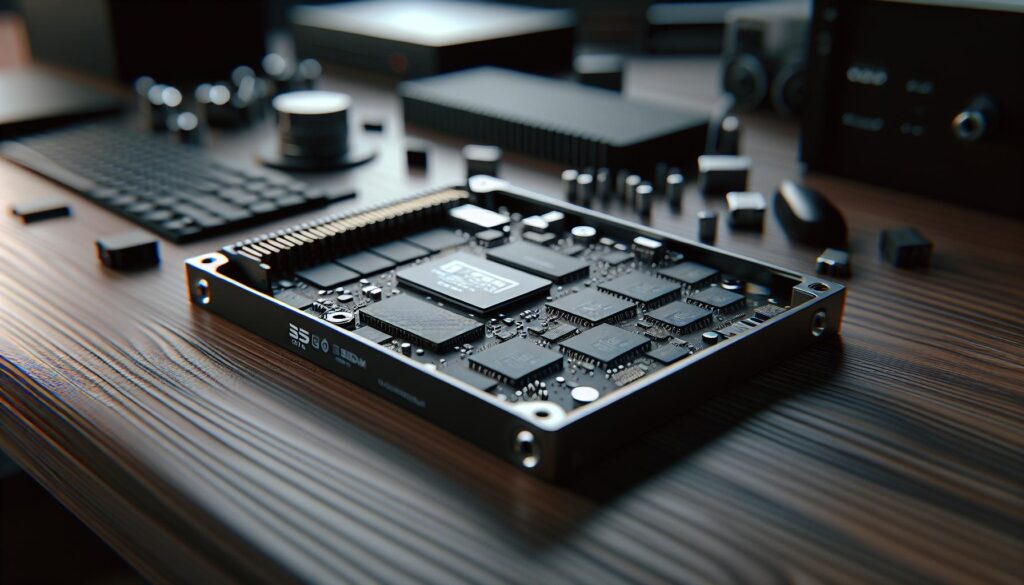In the fast-paced world of technology, understanding computer storage speed is crucial. The efficiency of data handling is often measured by how many bytes a storage device can process per second. This metric not only reflects performance but also impacts everything from gaming experiences to professional applications.
As digital demands grow, knowing the differences between various storage types becomes essential. Whether it’s SSDs, HDDs, or cloud storage, each has its own speed benchmarks that dictate how quickly data can be accessed and saved. By grasping these concepts, users can make informed decisions that enhance their computing experience.
The Speed of Computer Storage Is Often Referred to By How Many Bytes It Can Process Per What
Computer storage speed is quantified by how many bytes it can process per second. This measurement reflects the efficiency with which data is read from and written to storage devices.
Types of Storage Devices
- Solid State Drives (SSDs): SSDs typically process data at speeds ranging from 200 MB/s to 7,000 MB/s, depending on the interface.
- Hard Disk Drives (HDDs): HDDs generally operate at lower speeds, averaging 80 MB/s to 160 MB/s.
- Cloud Storage: Speed of cloud storage can vary significantly, often influenced by internet bandwidth and latency, typically offering download speeds of 5 MB/s to 200 MB/s.
Speed Metrics
Understanding speed metrics is crucial for evaluating computer storage performance. Commonly used units include:
- MB/s (Megabytes per second): Often used for SSDs and HDDs, indicating data transfer rates.
- GB/s (Gigabytes per second): Used for high-performance SSDs and advanced memory technologies.
- IOPS (Input/Output Operations per second): Measures how many read/write operations occur in a second, crucial for applications needing rapid data access.
Impact of Speed on Performance
Faster computer storage enhances overall system performance. High-speed SSDs significantly improve boot times, application loading times, and data retrieval efficiencies. In contrast, slower HDDs may lead to lag during data access and performance bottlenecks in demanding tasks.
- Gaming: Games benefit from faster load times and reduced lag when using high-speed storage solutions.
- Video Editing: Large files in video projects require quick access for smooth editing experiences.
- Database Management: Databases with frequent read/write operations need high IOPS for optimal performance.
Understanding these principles assists users in selecting the right storage solutions that align with their performance needs and application requirements.
Bytes and Their Importance
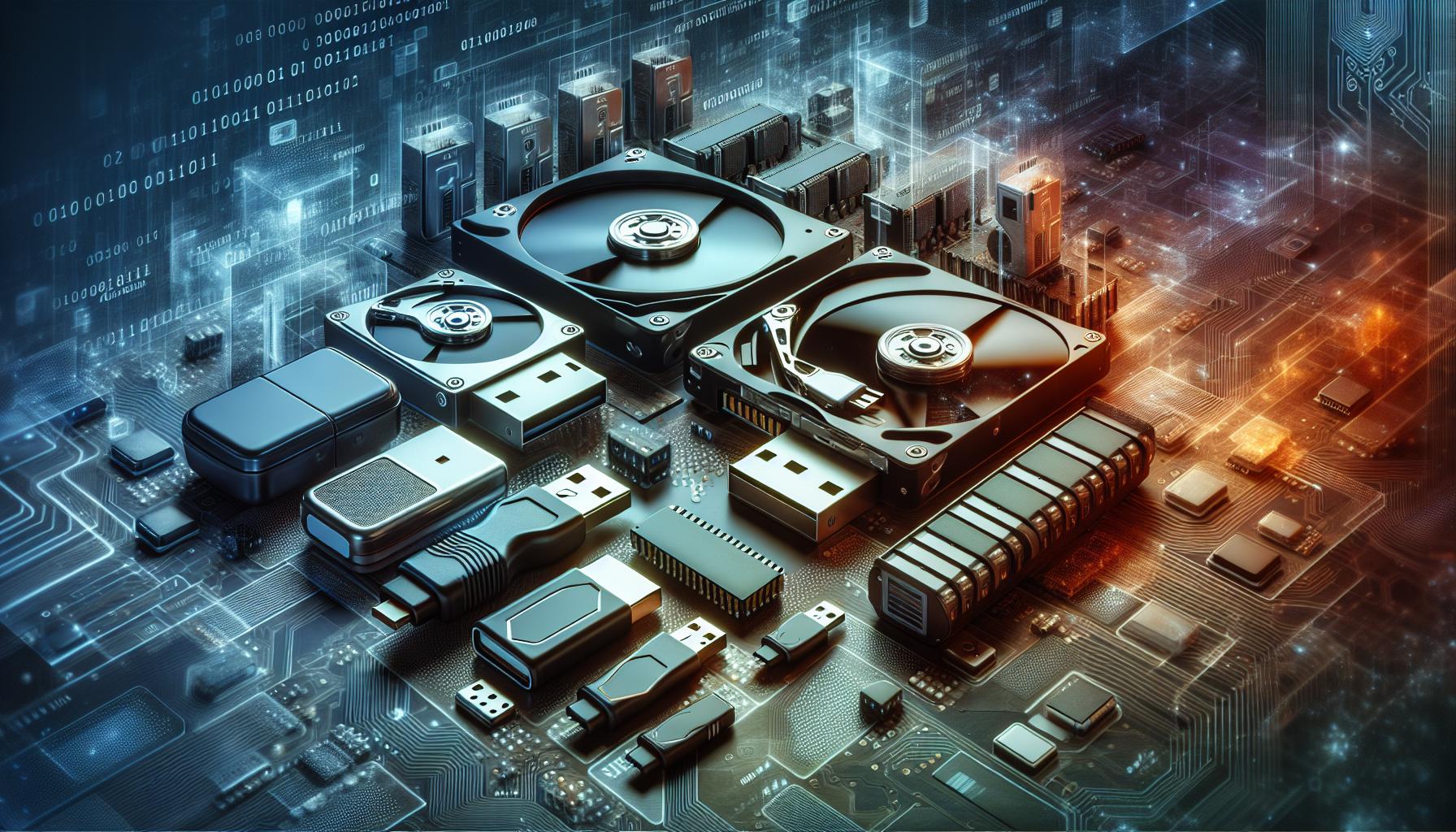
Bytes serve as the fundamental units of digital information, crucial for understanding computer storage and processing speeds. Grasping their significance enhances users’ insight into how storage affects performance.
Types of Bytes
Bytes exist in various denominations that indicate data size. Common types include:
- Byte (B): Contains 8 bits, representing the smallest unit of data.
- Kilobyte (KB): Equivalent to 1,024 bytes, often used for small text files.
- Megabyte (MB): Consists of 1,024 KB or 1,048,576 bytes, used for larger files like images and audio.
- Gigabyte (GB): Contains 1,024 MB, commonly seen in storage devices like USB drives and hard drives.
- Terabyte (TB): Equates to 1,024 GB, utilized for larger storage needs such as external hard drives and server storage.
Understanding these types of bytes provides clarity on the capabilities and limitations of various storage solutions.
Measuring Units in Storage
Measuring units play a significant role in evaluating storage speed and performance. Key units include:
- Megabytes per second (MB/s): Indicates the speed of data transfer, commonly used for SSDs and HDDs.
- Gigabytes per second (GB/s): Represents higher-speed data transfers, especially relevant for advanced SSDs.
- Input/Output Operations Per Second (IOPS): Measures the number of read and write operations per second, vital for assessing performance in database applications.
These measuring units enable users to compare storage devices effectively and make informed decisions based on their specific performance needs.
Factors Influencing Storage Speed
Several elements impact the speed of computer storage. Understanding these factors is crucial for optimizing performance across various applications.
Hardware Considerations
Storage speed largely depends on hardware specifications. Solid-state drives (SSDs) utilize flash memory, allowing significantly faster data transfer rates than traditional hard disk drives (HDDs). Key hardware factors include:
- Interface Type: NVMe interfaces provide higher speeds compared to SATA interfaces. NVMe SSDs achieve data rates up to 7,000 MB/s, while SATA SSDs peak around 600 MB/s.
- Controller Technology: Advanced controllers manage data flow between the storage medium and the computer. More efficient controllers enhance read/write speeds by optimizing data management.
- Memory Type: NAND flash types vary, with TLC (Triple-Level Cell) being common. MLC (Multi-Level Cell) and SLC (Single-Level Cell) offer faster speeds and higher endurance but at a greater cost.
- File System: The choice of file system impacts how efficiently data is read and written. Modern file systems like NTFS and APFS provide better performance and support for SSD optimization.
- Operating System: Operating systems manage storage resources, affecting data handling efficiency. Well-optimized systems can reduce latency and improve overall user experience.
- Background Processes: Active background applications can consume storage bandwidth, slowing down data access. Minimizing these processes frees up resources for more efficient storage operation.
- Disk Fragmentation: Fragmentation can hinder performance, particularly in HDDs. Regular defragmentation helps restore speed by organizing fragmented files.
Common Metrics Used in Storage Speed
Understanding the common metrics used in storage speed helps users evaluate performance effectively. Key metrics include read and write speeds, IOPS, and throughput, each reflecting different aspects of storage capabilities.
Read and Write Speed
Read and write speeds measure how fast data can be retrieved from or stored onto a storage device. These speeds are typically expressed in megabytes per second (MB/s) or gigabytes per second (GB/s). SSDs excel in read and write speeds, often ranging from 200 MB/s to 7,000 MB/s, while HDDs generally operate between 80 MB/s and 160 MB/s. Higher read speeds result in quicker data access, boosting system performance during tasks such as loading applications or booting up the operating system. Similarly, faster write speeds enhance file-saving processes, benefitting users who frequently handle large files or engage in data-intensive activities.
IOPS and Throughput
IOPS (Input/Output Operations Per Second) quantifies how many read and write operations a storage device performs in a second. This metric is crucial for applications requiring rapid access to small files, such as databases or virtualization tasks. SSDs may deliver IOPS in the range of tens of thousands to hundreds of thousands, while HDDs typically offer lower IOPS, making them less suitable for high-demand environments.
Throughput, on the other hand, signifies the amount of data transferred over a specified period, commonly measured in MB/s or GB/s. Throughput considers both read and write activities, providing a holistic view of storage performance. Optimizing both IOPS and throughput ensures effective data management during concurrent operations, significantly impacting workloads involving multiple applications or users.
Understanding the speed of computer storage is essential for anyone looking to enhance their computing experience. The ability to process data efficiently can significantly impact performance in various applications. With a clear grasp of the different storage types and their respective speed capabilities users can make informed decisions that cater to their specific needs.
Whether it’s for gaming video editing or database management the right storage solution can make all the difference. By focusing on key metrics like MB/s GB/s and IOPS individuals can optimize their systems for improved speed and responsiveness. In a fast-paced digital world staying informed about storage speed is crucial for maximizing productivity and performance.